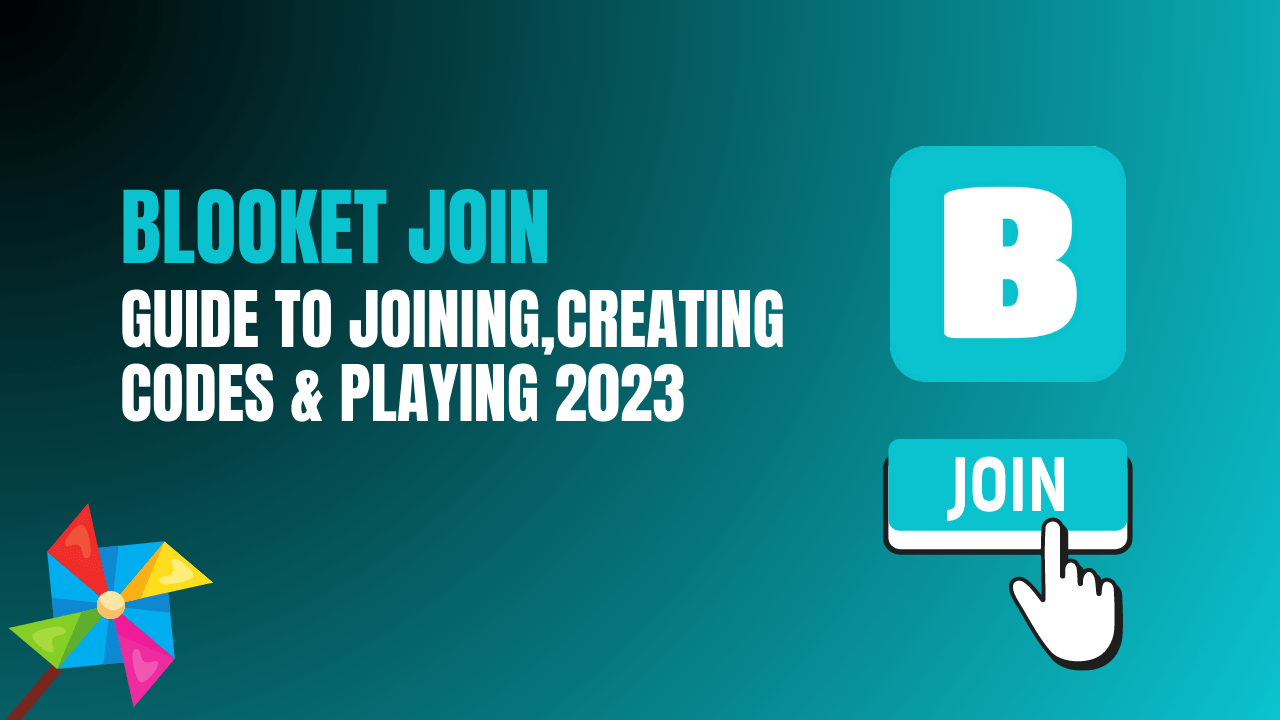In the realm of modern education, technology has become an invaluable tool for engaging students and enhancing learning experiences. Blooket, a popular educational platform, stands as a testament to this trend. It allows educators to create interactive games that make learning both fun and effective. One of the key features of Blooket is the use of “Join Codes” to enable students to participate in these games. In this article, we will explore how to create and share Blooket Join Code with ease, empowering educators to unlock the full potential of this innovative platform.
Understanding Blooket and Join Codes
Before delving into the details of creating and sharing Join Codes, it’s important to grasp the basics of Blooket. Blooket is an online platform that enables educators to design interactive learning games across various subjects and grade levels. The platform offers a range of game formats, including quizzes, flashcards, and word searches, designed to captivate students’ attention while reinforcing educational content.
Join Codes are a pivotal element of Blooket’s functionality. They provide a secure and efficient way for students to access and participate in games created by educators. Join Codes act as digital keys, granting entry to specific games and ensuring that only authorized participants can engage with the content.
Creating Blooket Join Codes
Creating Join Codes on Blooket is a straightforward process that involves a few simple steps. Here’s how to do it:
- Login or Sign Up: Log into your Blooket account to get going. Create an account if you don’t already have one.Blooket offers both free and premium subscription options.
- Create a Game: After signing in, select “Create” to begin creating your game. Choose the game type—quiz, flashcards, or something else—that best supports your learning goals.
- Customize the Game: Customize the game by adding questions, answers, and any relevant multimedia elements. Blooket provides a user-friendly interface that allows you to design engaging and informative content.
- Game Settings: Once your game is ready, navigate to the game settings. You can create a Join Code for your game using this option. The “Generate Join Code” option can be used to generate a special code that students will need to enter to access the game.
- Note the Join Code: After generating the Join Code, make a note of it. This code will be the key for students to enter your game.
Sharing Blooket Join Codes
The process of sharing Blooket Join Codes is flexible and adaptable to different teaching scenarios. Here are a few methods to effectively share Join Codes with your students:
- In-Person: If you are conducting in-person classes, you can project the Join Code on a screen for all students to see. This allows them to easily enter the code and join the game using their devices.
- Virtual Learning Platforms: For remote or hybrid learning environments, share the Join Code through your chosen virtual learning platform. You can post the code in discussion forums, send it via email, or incorporate it into announcements.
- QR Codes: Generate a QR code for the Join Code using online QR code generators. Display the QR code in your classroom or on your virtual platforms. Students can scan the QR code using their devices to instantly access the game.
- Written Instructions: Provide written instructions along with the Join Code. This method ensures that students who may encounter technical difficulties have an alternative way to access the game.
- Scheduled Reminders: Incorporate the Join Code into your lesson plans and schedules. Send out reminders to students before the game is set to begin, ensuring they have the code at hand.
Best Practices for Using Blooket Join Codes
While creating and sharing Join Codes is relatively simple, employing best practices can enhance the overall experience for both educators and students:
- Clear Instructions: Along with the Join Code, provide clear instructions on how to use it. Include steps for entering the code and joining the game.
- Accessibility: Ensure that all students can easily access the Join Code, regardless of their learning environment. Consider using multiple methods to share the code to accommodate various scenarios.
- Engagement: Incorporate Join Codes into interactive lessons and activities. Use them as a tool to gauge student understanding, encourage participation, and make learning engaging.
- Security: While Join Codes are designed to provide secure access, it’s a good practice to regularly refresh codes, especially for different sessions or classes. This prevents unauthorized access.
- Feedback and Assessment: Leverage Blooket’s features to track student performance and gather feedback. This data can inform your teaching strategies and help tailor future game content.
Conclusion
Blooket’s Join Codes offer educators a powerful way to create interactive learning experiences that captivate students’ attention and enhance their understanding of educational content. By following the steps outlined in this article, educators can create, share, and utilize Join Codes effectively, whether in traditional classrooms or virtual learning environments. As technology continues to shape the landscape of education, tools like Blooket empower educators to harness its potential for the betterment of students’ learning journeys.